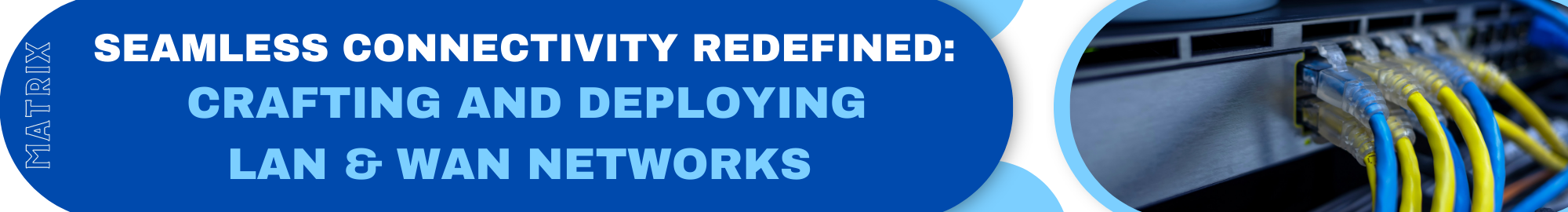


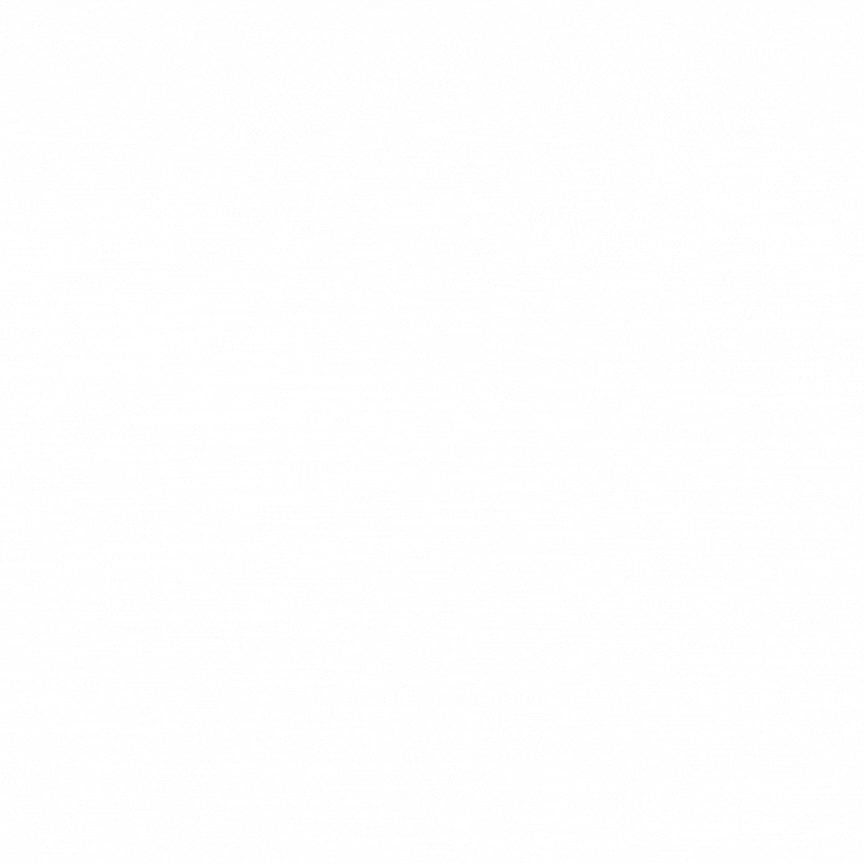
A Local Area Network (LAN) is like a small neighborhood where all the houses are connected by roads. In the same way, a LAN is a network of computers and devices that are connected to each other within a limited area, like a home, office, or school.
Imagine you have two houses, one in your city and another in a different city. Now, if you want to connect those two houses so that you can easily talk to people there, you would need a special connection. This connection, which spans a large distance, is similar to a Wide Area Network (WAN).
Security in computer networks is like having locks and guards to protect your valuable things from intruders.
Imagine you're at school, and there are many computers in the computer lab. These computers can be connected together to form a LAN. Each computer is like a house in the neighborhood, and the network cables or Wi-Fi connections are the roads that connect them.
When these computers are connected in a LAN, they can easily share information and resources. For example, you can send files from one computer to another, print documents on a shared printer, or play games with your friends over the network.
The advantage of a LAN is that it allows computers and devices in the same area to communicate with each other quickly and directly, without needing to go through the internet. This makes sharing files, printers, and other resources easier and faster.
However, the LAN is limited to a specific area, so you can't connect to computers in another building or far away. That's where the internet comes into play, as it allows you to connect to computers and networks outside of your local area.
So, in simple terms, a Local Area Network (LAN) is a small network of computers and devices in a limited area, like a home, office, or school, where they can easily share information and resources with each other.
WAN NETWORK
A Wide Area Network is a network that connects computers and devices over a wide geographical area. It allows communication between different locations, such as offices in different cities, branches of a company in different countries, or even individuals in different parts of the world.
Just as a Local Area Network (LAN) connects computers within a limited area like a home or office, a Wide Area Network connects computers and networks across larger distances. It uses various technologies such as telephone lines, fiber optic cables, satellite links, or even wireless connections to establish connections between different locations.
With a WAN, people in one location can easily communicate with people in another location, share files, access shared resources, or collaborate on projects. For example, employees in different branches of a company can work together on the same project by connecting through a WAN.
In simple terms, a Wide Area Network (WAN) is like a special connection that allows computers and networks in different cities or locations to connect and communicate with each other over a large geographical area. It enables people and organizations to stay connected and work together even when they are far apart.
SECURITY NETWORK
Imagine you have a secret diary, and you want to make sure nobody else reads it. To keep it secure, you might lock it in a drawer and keep the key with you. In computer networks, security means taking similar measures to protect information and systems from unauthorized access, damage, or theft.
In simple terms, computer network security involves implementing different techniques and measures to ensure that data and computer systems are safe and protected. Here are a few key aspects of network security:
Authentication: It's like verifying the identity of someone before granting them access to your diary. In computer networks, authentication involves using usernames, passwords, or other methods to ensure that only authorized individuals can access the network or specific resources.
Encryption: Just as you might use a secret code to write your diary, encryption is a way to convert information into a secret code that can only be understood by authorized parties. It helps to protect data as it travels across the network, making it difficult for anyone else to read or modify.
Firewalls: Imagine a security guard who checks who is allowed to enter a building. Firewalls act as virtual security guards for computer networks, monitoring and controlling incoming and outgoing network traffic. They help to prevent unauthorized access and protect against malicious activities.
Antivirus Software: Similar to having a guard dog that sniffs out intruders, antivirus software scans files and programs for any harmful or malicious code. It helps to detect and remove viruses, malware, and other threats that could harm the network or compromise data.
Regular Updates: Just as you might update the lock on your drawer to protect your diary, regular updates to network devices, operating systems, and software are important. These updates often include security patches and bug fixes that help protect against known vulnerabilities.
These are just a few examples of the many measures taken to ensure network security. The goal is to protect data, systems, and the overall network from unauthorized access, data breaches, or malicious activities.
In simple terms, network security is like having locks, guards, and secret codes to protect your valuable information in computer networks. It involves implementing various techniques and measures to keep data and systems safe from unauthorized access or harm.